Register as an organizer
Click the button below and finish your organizer registration, or fill out the form and we will be in touch to assist you.
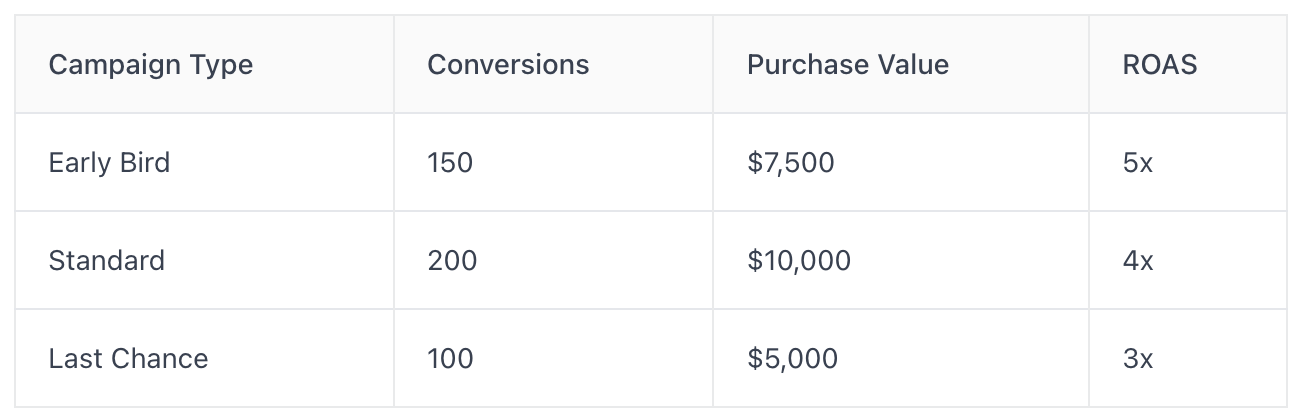
Getting people to buy tickets for your event can feel like a puzzle, right? You've got this great event planned, but how do you actually get people to click that 'buy ticket' button? A big part of the answer lies in understanding how people find and decide to attend events online. This is where Facebook comes in, and specifically, how you use the facebook pixel ticket sales to your advantage. It's all about tracking what works and using that info to get more people through the door.

So, you're putting on an event and want to sell more tickets. Makes sense. Facebook, believe it or not, can be a pretty big help here, but you need to know how it works. It's not just about posting an event and hoping for the best. You've got to understand how Facebook actually connects what people do online with the ads they see. This is where the Facebook Pixel comes in. Think of it as a little piece of code you put on your website. It’s like a detective, watching what people do after they click on your Facebook ad. Did they land on your event page? Did they actually buy a ticket? The Pixel tracks all of this. This data is gold because it tells Facebook which ads are actually leading to ticket sales, not just clicks. Without this, you're kind of flying blind, spending money on ads that might not be doing much. It helps Facebook’s system figure out who is actually interested in your event and show your ads to more people like them. It’s all about making sure your ad money is spent wisely.
The Facebook Pixel is basically the bridge that connects what happens on your website to your Facebook ad campaigns. When someone clicks on your ad and then visits your event page, the Pixel registers that. It sends information back to Facebook about that user's actions. This is called attribution – figuring out which ad actually led to a conversion, like a ticket sale. It’s not always a straight line; someone might see an ad, not click, but then search for your event later and buy a ticket. The Pixel, along with other tools like the Conversions API, tries to piece together this whole journey. This helps Facebook’s algorithms understand what’s working and show your ads to people who are more likely to buy tickets.
Once the Pixel is set up, it can track specific actions, or events, that users take on your website. For selling event tickets, you’ll want to track things like someone visiting the event page, adding a ticket to their cart, or actually completing the purchase. Each of these actions can be set up as a specific event within Facebook. This gives you really detailed data. You can see not just how many people clicked your ad, but how many actually got to the checkout page, and how many finished buying. This level of detail is super important for understanding where people might be dropping off in the buying process.
The real power comes when you connect what people do on your site with the ads they saw on Facebook. If the Pixel sees someone viewed your event page after seeing a specific ad, Facebook knows that ad might have influenced them. If they then buy a ticket, that’s a direct conversion attributed to that ad. This allows Facebook’s system to learn. It starts to identify patterns in users who are more likely to convert. So, if people who look at your event page for more than 30 seconds tend to buy tickets, Facebook will try to show your ads to more people who are likely to spend that much time on your page. It’s about making your advertising smarter by using the actual behavior of potential attendees.
When you're trying to sell tickets, knowing exactly what people are doing on your website is super important. That's where the Facebook Pixel comes in, and specifically, how you map events to it. Think of events as signals you send back to Facebook about user actions. These signals help Facebook's ad system understand what's working and who to show your ads to next.
Facebook has a set of standard events that cover most common website actions. These are like pre-built categories that Facebook already understands. For selling tickets, some of the most useful ones include:
Using these standard events is the easiest way to start. They give Facebook a clear picture of the user journey towards buying a ticket. The more accurately you map these actions, the better Facebook can optimize your ad delivery. For example, if someone views your event page but doesn't buy, Facebook knows they showed interest. You can then use this data to retarget them later.
Sometimes, the standard events don't quite capture what you need. Maybe you have a special early-bird discount code, or a specific way people sign up for a waiting list. That's where custom events come in. You can create your own event names to track these unique actions. For instance, you might create an event called EarlyBirdDiscountApplied or WaitingListSignUp. This gives you even more detailed insights into your specific sales process. You can set up your Facebook Pixel by going to Business Settings in Events Manager, then clicking Data Sources, Pixels, and More [862f].
Events themselves are good, but event parameters make them even better. Parameters are extra pieces of information you can send along with an event. For ticket sales, this could include:
By adding parameters likevalueandcurrencyto yourPurchaseevents, you can directly see how much revenue your Facebook ads are generating. This level of detail is incredibly helpful for understanding your return on ad spend. It's not just about getting a ticket sale; it's about understanding the value of that sale and how your ads contributed to it. This data helps Facebook’s algorithm make smarter decisions about who to target, leading to more efficient ad spending and, hopefully, more ticket sales.
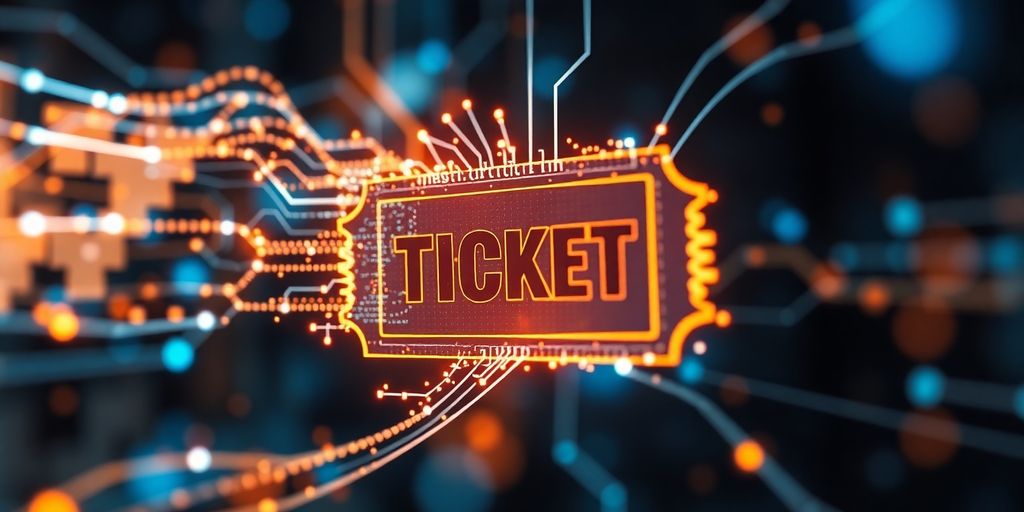
Before you even think about creating an ad, you need to figure out how much money you're willing to spend and what you actually want to achieve. Are you trying to get more people to know about your event, or is your main goal to sell as many tickets as possible? Having clear goals helps you spend your money smarter. For instance, if ticket sales are the priority, you'll want to focus your budget on ads that directly encourage purchases. It’s about making sure your ad spend lines up with what you need the event to do.
Facebook's advertising tools let you get really specific about who sees your ads. Think about who would be most interested in your event. Are they a certain age group? Do they live in a particular area? What are their hobbies or interests? For example, if you're promoting a local music festival, you'd want to target people in that city who like live music. Using this kind of detailed audience information means your ads are more likely to reach people who will actually buy tickets. It’s much better than just showing your ad to everyone. You can learn more about how different ad campaigns perform using Meta Attribution.
Your ad needs to grab attention. This means using good quality pictures or videos that really show what your event is all about. Don't just use a generic photo; try to show the excitement or the main benefit of attending. Think about different ad styles too – sometimes a simple image works best, other times a short video or a slideshow can be more effective. The words you use in the ad copy are important too. Make sure they clearly say what the event is and what people should do next, like "Buy Tickets Now."
Experimenting with different ad formats and messages is key. What works for one event might not work for another, so keep testing to see what gets the best response from your target audience.
Your Facebook Event page is often the first impression people get of your event, so making it look good and informative is a big deal. Think of it like setting up a shop – you want it to be welcoming and easy to find what you need. A well-put-together page can really make people want to buy a ticket.
Your event title needs to grab attention right away. It should be short, clear, and tell people what the event is about. Don't just say "Concert"; try "Indie Rock Night at The Roxy" or "Summer Jazz Festival in the Park." After the title, your description is where you can really sell the experience. What makes your event special? Who should come? Include details about speakers, performers, or any unique activities. Use words that paint a picture and get people excited. Also, think about using keywords people might search for on Facebook to find events like yours. This helps people find your event when they're looking for something specific.
People are visual creatures, right? A good cover photo is like the main display window for your event. It should be high quality and give a clear idea of what your event is about. If it's a music event, maybe a cool shot of a past performance. For a conference, perhaps a picture of a keynote speaker. Don't forget to use other images or even short videos throughout the page to keep people interested. These visuals break up text and make the page more dynamic. It’s all about making the page look professional and appealing.
This might seem obvious, but getting the basic details right is super important. Make sure the date, start time, and end time are clearly listed. If your event is in a specific location, include the full address and consider using the map feature Facebook provides. This makes it easy for people to know exactly when and where to go. Double-check everything for accuracy. Incorrect details can lead to confusion and lost ticket sales. A clear and accurate event page builds trust with potential attendees.
Sometimes, just having a great event isn't enough. You need to get the word out and make it easy for people to buy tickets. That's where smart promotions come in. Think about how you can make buying tickets a no-brainer for people who are already interested.
This is a big one. If people have to leave Facebook to buy a ticket, some will just… not bother. Connecting your ticketing system directly to your Facebook Event page means they can click a button and buy without going anywhere else. It cuts out a step, and honestly, that's often all it takes to get more sales. It makes the whole process smoother, which is always a good thing when you're trying to sell tickets. You can find out more about how to connect these systems on the Facebook Events page.
People tend to act faster when they think something might disappear. Limited-time discounts or early bird specials can really push people to buy tickets sooner rather than later. You can mention these deals in your posts or even in the event description. Phrases like "Tickets go up next week!" or "Only 50 spots left at this price" can make a difference. It creates a bit of a buzz and encourages immediate action.
Don't make people guess what you want them to do. Use those prominent buttons on your Facebook Event page. Whether it's "Get Tickets," "Register Now," or "Buy Tickets," make sure it's clear and easy to find. This button is your direct line to getting someone to commit, so make it stand out and tell them exactly what will happen when they click it.
Getting strangers to click on your ads can be pretty expensive. The real profit often comes from turning people who have already shown interest into actual buyers. Luckily, Meta gives advertisers a really good set of tools for retargeting, and the better you get at using them, the more money you'll likely make back on your ad spend. This is where you can really make your ad dollars work harder by combining different audience types and smart targeting.
First things first, you need to make sure your tracking is set up correctly. A properly working Meta Pixel, along with the Conversions API, is key. This setup captures both browser and server-side events, which gives you the data needed to build accurate custom audiences. Make sure you're passing back things like email addresses, phone numbers, and first-party IDs. These match keys really help boost the size and accuracy of all your future Facebook ad audiences. Taking a little time now to check your events will save you a lot of headaches later.
People who visited your site yesterday aren't the same as those who visited three months ago. It’s smart to split your traffic into time-based groups. This way, your messages and how often people see your ads can match what they’re interested in. A shorter window, like 1-30 days, is great for reminders about tickets or special offers. For people who visited longer ago, say 31-180 days, they might respond better to social proof or new event announcements. Adding this detail can really improve your click-through rates and keep ad frequency in check. You can explore a detailed Facebook ads funnel strategy guide for a full approach.
Once you have your audiences segmented, you can start creating ads that speak directly to them. For example, people who added a ticket to their cart but didn't buy might need a reminder about the event's value or a nudge about limited availability. Those who only viewed the event page might respond well to ads highlighting the main performers or unique experiences. It’s also a good idea to exclude people who have already bought tickets from seeing these retargeting ads, so you don’t waste money showing them something they don’t need.
Don't forget to refresh your ad creative regularly. People can get tired of seeing the same ads, which is called ad fatigue. Swapping out images or ad copy every few weeks can keep your campaigns fresh and effective.
When you’re retargeting, think about what made someone interested in the first place. Was it a specific performer, a special discount, or the overall experience? Your ads should remind them of these key benefits. You might also create a sense of urgency, like mentioning that tickets are selling fast or that a special early-bird price is ending soon. This can encourage them to complete their purchase. Remember, the goal is to bring them back to the event page and make it easy for them to buy their ticket.
If your retargeting campaigns aren’t getting the results you expect, it’s worth checking a resource that outlines what to look at when Facebook ads aren't converting.
After all the work you've put into setting up your Facebook Pixel and tracking events, it's time to look at the results. This is where you figure out what's actually working and what's just costing you money. You need to understand the numbers to make your ticket sales better.
Facebook Ads Manager gives you a ton of data. It can be a bit overwhelming at first, but focusing on a few key metrics will help you see the big picture. You'll want to pay attention to things like:
It's important to look at both click-through conversions (people who clicked your ad) and view-through conversions (people who saw your ad but didn't click, yet still converted). Both tell a story about how your ads are performing.
So, how do you know if your promotions are actually successful? You compare the data. Look at different ad sets and campaigns. Did one ad creative get way more clicks? Did a specific audience segment buy more tickets? You can see this by looking at the performance data for each campaign. For example, you might find that ads with a limited-time offer had a much higher conversion rate than those without.
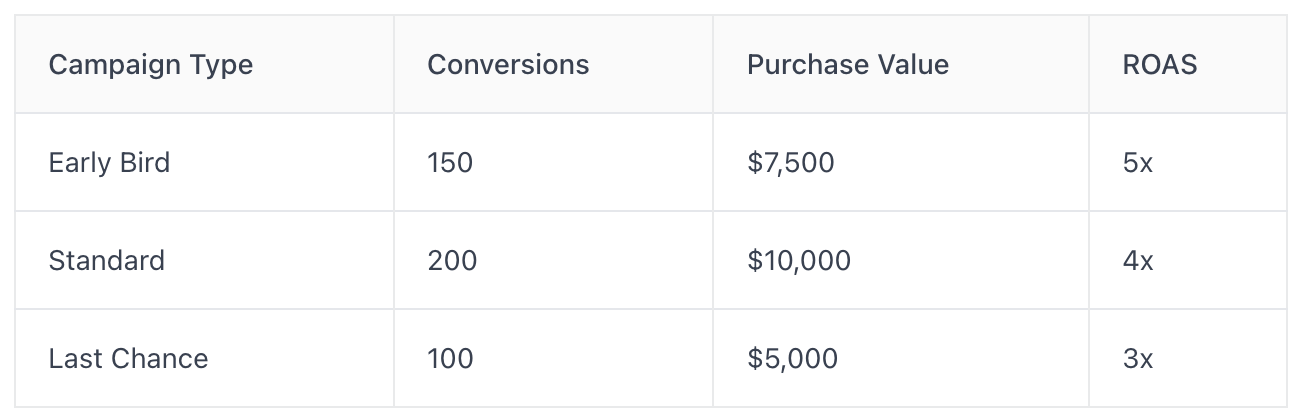
This kind of table helps you quickly see which offers are driving the most revenue. You can also use UTM-tagged URLs to connect off-platform performance back into your Facebook insights, giving you a more complete view. The Facebook Pixel is essential for this kind of accurate attribution.
You need to regularly check your data. Don't just set up ads and forget them. See what's working, what's not, and make changes. This constant checking and adjusting is how you get better results over time.
Once you've analyzed your past campaigns, you can use that information to plan your next ones. If you saw that a 7-day click window worked best for your event, use that for future campaigns. If a certain type of ad creative got a lot of engagement, make more like it. You can also test different attribution windows to see what best matches your event's typical buying cycle. This way, you're not just guessing; you're making smart choices based on real performance data. This helps the Facebook algorithm work better for you too, as it gets clearer signals about what actions you value.
So, we've gone over how to use the Facebook Pixel to track what people do after they see your ads. By setting up these events, like when someone clicks 'Get Tickets' or actually buys one, you get a clearer picture of what's working. This data helps Facebook's system show your ads to the right people, the ones most likely to actually buy a ticket. It’s not just about getting clicks; it’s about getting people to commit. Using this information means you can make smarter choices with your ad money and, hopefully, sell more tickets. Keep an eye on those numbers, and don't be afraid to tweak things based on what the data tells you. It’s a continuous process, but it really can make a difference in getting more people through the door.
The Facebook Pixel is like a tiny detective that watches what people do on your website after they see your Facebook ad. It helps you understand if those ads are leading people to buy tickets. By tracking actions like visiting your event page or clicking 'buy tickets,' it tells Facebook which ads are working best.
You can tell the Pixel what actions are important for selling tickets. For example, you can set it up to notice when someone visits your event page (a 'ViewContent' event) or when they actually buy a ticket (a 'Purchase' event). You can even create your own special events if Facebook's standard ones don't quite fit, like if someone uses a special discount code.
Think of it like this: Facebook shows ads to people. If someone clicks your ad and then visits your event page, the Pixel tells Facebook, 'Hey, this person was interested!' If they later buy a ticket, the Pixel confirms it. This helps Facebook show your ads to more people who are likely to buy tickets.
You can use Facebook Ads to show your event to specific groups of people. For instance, you can target people who live nearby, are interested in similar events, or have visited your website before. Making your ads look exciting with good pictures and clear messages also helps a lot.
Yes! You can create special offers, like 'early bird' discounts or 'limited time' deals, to make people want to buy tickets quickly. Also, make sure your Facebook Event page itself is easy to understand, with a clear title, good photos, and all the important details like date, time, and location.
Facebook Insights is like a report card for your event promotion. It shows you how many people saw your ads, clicked on them, and actually bought tickets. By looking at these numbers, you can see what's working well and what needs to be changed to sell more tickets next time.
More blogs
Click the button below and finish your organizer registration, or fill out the form and we will be in touch to assist you.