Register as an organizer
Click the button below and finish your organizer registration, or fill out the form and we will be in touch to assist you.
.jpeg)
Getting into an event can be a pain sometimes. You have to dig through your emails to find the ticket, maybe download a separate app, and hope your internet works at the gate. In a place like Indonesia, where just about everyone uses WhatsApp daily, it seems kind of obvious to just use that for event access. This whole concept of ticketing with WhatsApp integration is making things a lot less complicated. It changes the game by putting tickets right into the app people already have open all the time, which simplifies everything from buying a pass to getting through the door.
Indonesia is a mobile-first nation, and WhatsApp is the king of messaging apps here. It's on almost every smartphone, making it the perfect way to reach a huge audience. Think about it: instead of relying on traditional methods that might miss a large chunk of the population, you can connect directly with potential attendees where they already spend their time. This isn't just about convenience; it's about meeting people where they are.
Traditional ticketing systems in Indonesia often come with their own set of problems. Long queues, complicated online platforms, and a lack of direct communication can frustrate potential attendees. WhatsApp ticketing offers a solution by simplifying the entire process. No more waiting in line or struggling with confusing websites. It's all right there in a familiar chat interface. Plus, it opens up opportunities for customer service that simply weren't possible before.
WhatsApp allows for a more personal and direct connection with event attendees. It's not just about selling tickets; it's about building relationships. You can answer questions in real-time, provide personalized recommendations, and keep attendees updated on important event information. This level of engagement fosters trust and loyalty, making attendees more likely to return for future events. It's about creating a community around your event, not just selling tickets.
WhatsApp's ability to deliver timely and relevant information makes it an invaluable tool for enhancing the customer experience. Its widespread adoption and user-friendly interface make it a natural choice for businesses looking to connect with their customers on a more personal level.
Here's a quick look at how WhatsApp compares to traditional methods:

Let's be real, buying tickets can be a pain. But what if it wasn't? WhatsApp integration can seriously cut down on the steps involved. Instead of bouncing around different websites and apps, people can just handle everything right in WhatsApp. Think about it: quick questions, instant ticket delivery, all in one place. This makes buying tickets way less of a hassle, which is a win for everyone.
WhatsApp isn't just for chatting; it's a sales machine. You can turn conversations into sales opportunities. Imagine someone asking a question about an event, and you can immediately offer them a ticket right there in the chat. It's like having a personal sales assistant available 24/7. This direct approach can seriously boost your sales numbers. Plus, you can send out targeted promotions and updates to keep people engaged.
In today's world, trust is everything. Using the WhatsApp Business API adds a layer of security and legitimacy to your ticketing process. People know they're talking to an official source, not some random scammer. This builds trust and makes them more likely to buy tickets. Plus, all communications are encrypted, so attendees can feel safe sharing their information. It's all about creating a secure and reliable experience.
Using WhatsApp for ticketing isn't just about convenience; it's about building stronger relationships with your attendees. By providing a secure and easy-to-use platform, you can create a positive experience that keeps them coming back for more.

Imagine having all your event-related conversations in one place. That's the power of centralizing communications. Instead of attendees scattering across email, social media, and phone calls, WhatsApp acts as the primary hub for all inquiries and updates. This makes it easier for both organizers and attendees to stay informed and connected. It's like having a command center for your event, right in your pocket.
One of the biggest time-savers is automating responses. Think about the repetitive questions you get: "What's the address?", "What time does it start?", "Is there parking?". With WhatsApp, you can set up automated replies to these common inquiries. This frees up your team to handle more complex issues and ensures attendees get instant answers. It's all about efficiency and providing a better experience. This is especially useful when you're dealing with a large number of attendees. You can even provide event schedules directly through automated responses.
No more waiting for email confirmations or worrying about lost tickets. With WhatsApp, e-tickets and event confirmations are delivered instantly. This not only saves time but also reduces the risk of errors. Attendees can simply show their phone at the entrance, making the check-in process quick and easy. It's a win-win for everyone involved.
Think of it as cutting out the middleman. No more printing, no more mailing, no more hoping the email doesn't end up in the spam folder. Just instant, reliable delivery of what attendees need to get into your event. It's modern, it's efficient, and it's what people expect these days.
Okay, so you're ready to jump into WhatsApp ticketing? That's awesome! But hold on a sec, you can't just dive in headfirst. The first thing you gotta do is team up with an official WhatsApp Business Solution Provider (BSP). Think of them as your guides through the WhatsApp jungle. They're the folks who can actually get you access to the WhatsApp Business API, which is what you need to make all this work.
They'll help you:
Without a BSP, you're basically trying to build a house without a blueprint. It's gonna be messy, and it probably won't work out too well.
Now, let's talk about connecting WhatsApp to what you already have. The WhatsApp Business API isn't meant to be a standalone thing. It's designed to play nice with your current ticketing platform. Think about how you can link them up. This way, when someone starts a conversation on WhatsApp, it automatically creates a ticket in your system. This integration is key to keeping things organized and responding quickly.
Here's a simple example:
It's all about making things easy for both your customers and your team. A smooth, connected experience is what you're aiming for.
Alright, you've got the tech sorted, but don't forget about your team! They're the ones who will actually be using this stuff every day. You need to make sure they know how it all works. A smooth onboarding process is super important.
Here's what you should do:
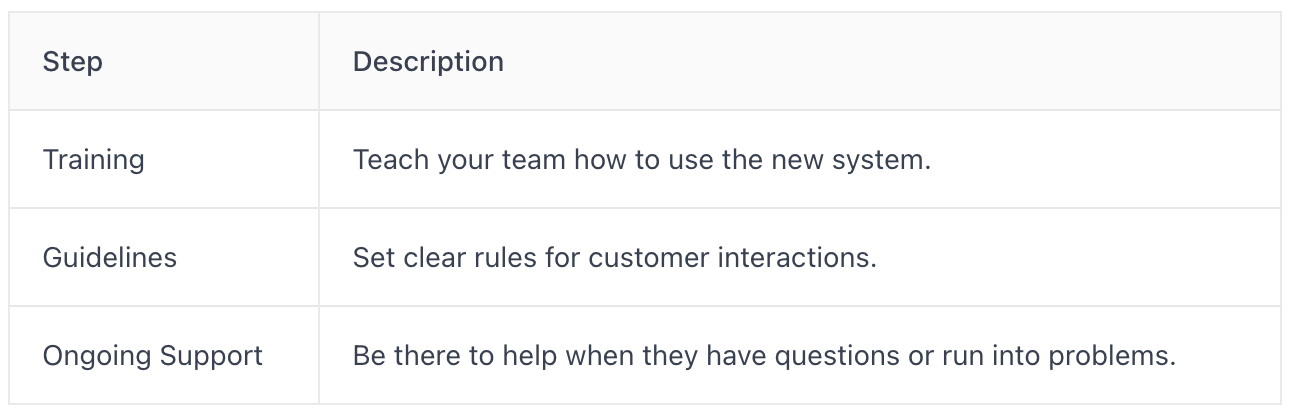
If your team isn't comfortable with the new system, it's not going to work. Take the time to get them up to speed, and you'll see a big difference in how smoothly everything runs.
To really make the most of WhatsApp ticketing, you've got to understand your audience. It's not enough to just sell tickets; you need to know who's buying them, what they like, and what makes them tick. This means paying attention to the data you collect during the ticketing process. What events do people attend most often? What types of tickets do they buy? What questions do they ask? All of this information can be used to build a clearer picture of your attendees.
By understanding attendee behavior, you can tailor your marketing efforts and create more engaging experiences. This leads to happier customers and, ultimately, more ticket sales.
Once you have a good handle on your audience, you can start sending targeted promotions and event updates. Instead of blasting everyone with the same message, you can segment your audience and send them information that's relevant to their interests. For example, if someone has attended a music festival in the past, you can send them updates about similar events in the future. Or, if someone has purchased VIP tickets before, you can offer them exclusive deals on VIP packages for upcoming events.
Here's a simple example of how you might segment your audience:
After the event is over, don't just disappear! Use WhatsApp to gather post-event feedback. This is a great way to find out what people liked about the event, what they didn't like, and what you can do to improve future events. You can send out a simple survey via WhatsApp, or you can simply ask people to share their thoughts and experiences. This feedback is invaluable for making your events even better and keeping your attendees coming back for more.

WhatsApp isn't just for selling tickets; it's a powerful tool for building anticipation. Think of it as your event's personal hype machine. You can use it to send out exclusive sneak peeks, artist interviews, or behind-the-scenes content. Run polls to let attendees vote on song requests or food options. The goal is to get people excited and make them feel like they're already part of the event before it even starts. This is especially useful in Indonesia, where mobile engagement is so high.
Imagine attendees having a direct line to event support right in their pocket. With WhatsApp, that's exactly what you get. Attendees can ask questions about directions, schedules, or lost items in real-time. This instant support can drastically improve the attendee experience and reduce stress. You can even set up automated responses to common questions, freeing up your staff to handle more complex issues. It's like having a virtual concierge for your event.
The event might be over, but the conversation doesn't have to end. Use WhatsApp to send out thank-you messages, share photos and videos from the event, and gather feedback. Run a post-event survey to find out what attendees liked and what could be improved. This information is invaluable for planning future events. Plus, you can use WhatsApp to promote upcoming events to a targeted audience who have already shown interest in what you do. It's a great way to keep the momentum going and build a loyal following.
WhatsApp ticketing integration transforms the attendee journey by providing a seamless and engaging experience from pre-event excitement to post-event follow-up. It's about building a community and creating lasting memories, not just selling tickets.
So, what's the bottom line? Using WhatsApp for event tickets in Indonesia just makes a lot of sense. It's the app everyone is already using every day, so you're meeting people where they are. This isn't some complicated new system they have to learn. It makes buying tickets and getting into events way less of a headache. For event organizers, it means you can talk directly to your customers, answer their questions fast, and sell tickets all in one spot. It's a pretty straightforward way to make things easier for your attendees and, honestly, for your own team too. If you're running events in Indonesia, this is definitely something to look into.
Using WhatsApp is a smart move because nearly everyone in Indonesia already has it on their phone. This means you don't have to ask customers to download a new, separate app for your event. It allows you to communicate directly with attendees in a way that feels more personal and trustworthy.
Yes, it's very safe. When businesses use the official WhatsApp Business Platform, all conversations are protected with end-to-end encryption. This security feature ensures that all information, including personal details and payment data, remains private between your business and the customer.
You can't use your personal WhatsApp account for large-scale ticket sales. You need to use the WhatsApp Business Platform, which is designed for companies. To get started, you must partner with an official WhatsApp Business Solution Provider who will help you set up your official account and connect it to your systems.
The process is incredibly fast and simple. Immediately after a customer's payment is complete, their e-ticket is sent directly into the WhatsApp conversation. This ticket usually comes as a QR code that they can easily show on their phone to get into the event. No more waiting for emails or printing paper.
Definitely. That's one of the biggest benefits. You can easily send out important information like event reminders, updates on the schedule, or even a map to the venue. This helps keep your attendees informed and excited, which can lead to a better overall experience for everyone.
It greatly improves customer support by keeping all conversations in one place. You can set up automated bots to instantly answer simple, common questions around the clock. This frees up your human support team to focus on more complex problems, leading to faster help and happier customers.
More blogs
Click the button below and finish your organizer registration, or fill out the form and we will be in touch to assist you.