Register as an organizer
Click the button below and finish your organizer registration, or fill out the form and we will be in touch to assist you.

Getting people to buy tickets can be tricky. You want to know where they come from, what they do on your site, and why they might leave before buying. Google Analytics 4, or GA4, can really help with this. It gives you a way to see the whole process, from someone first hearing about your event to actually clicking 'buy'. This article is all about how to use GA4 for ticketing, so you can spot where people drop off and fix those problems to get more sales.
Understanding the customer journey for ticket sales is like trying to figure out how people actually decide to go to an event. It's not always a straight line, you know? People might see an ad, then forget about it, then hear about it from a friend, and then finally buy tickets weeks later. GA4 can help us see this whole process. We need to know where people are coming from and what steps they take before they actually click 'buy'.
So, how do people find out about your event and end up buying a ticket? It's a good question. They might see a social media post, get an email newsletter, search on Google, or maybe a partner promoted it. We need to track all these starting points. GA4 lets us see which channels are bringing in the most interested people. It's not just about the final sale, but also about the initial interest. We want to know if that Facebook ad actually led someone to look at the event page, even if they didn't buy right away.
What are the big moments in the ticket buying process? It's usually things like visiting the event page, adding a ticket to the cart, and then actually completing the checkout. These are the spots where we really want people to succeed. If lots of people are looking at the event page but not adding tickets to their cart, something's probably wrong there. Maybe the pricing isn't clear, or the event details are missing. GA4 helps us spot these specific actions.
Imagine drawing a map of how someone moves through your website to buy a ticket. That's what a user flow is. GA4 has tools that can show us these paths. We can see if people are going where we expect them to go, or if they're getting lost. For example, maybe a lot of people click from the event listing to the ticket selection page, but then they just disappear. That's a red flag. Seeing this visually makes it much easier to figure out where the problems are.
So, you've got your ticketing website humming along, people are browsing events, but are they actually buying tickets? That's where Google Analytics 4, or GA4, comes in. It's not just about seeing how many people visit; it's about understanding their journey and where they might be getting stuck. Getting GA4 set up right for ticketing is the first big step to fixing those conversion leaks.
GA4 works by tracking events – basically, any interaction a user has with your site. For ticketing, you'll want to track specific actions that show progress towards a sale. Think about the key moments: someone viewing an event page, adding a ticket to their cart, starting the checkout process, and finally, completing the purchase. You need to set up events for each of these. GA4 has some automatic tracking, like page views and scrolls, but you really need to define the ones that matter for your business. For example, you might set up an event_name like view_event_details when someone clicks on an event listing, add_to_cart when they select tickets, begin_checkout when they start the payment process, and purchase for the final confirmation. Making sure these events are firing correctly is the bedrock of tracking your funnel.
Just tracking an event isn't always enough. What if you want to know which event was viewed, or what kind of ticket was added to the cart? That's where custom dimensions come in. You can send extra information along with your events. For instance, with the view_event_details event, you could send event_name, event_category, and event_date. For the purchase event, you might track ticket_type, price, and currency. These custom dimensions let you slice and dice your data later, giving you much deeper insights than just raw event counts. It’s like adding labels to your data so you can sort it more effectively.
GA4 has this neat feature called Enhanced Measurement. It automatically tracks a bunch of common interactions without you needing to add any extra code. This can include things like file downloads (maybe a seating chart?), outbound clicks (links to partner venues?), site search, video engagement, and scrolling. For ticketing sites, tracking scrolls can tell you if people are actually reading down the event description page. Site search is also super important – what are people looking for that they can't find easily? Enhanced Measurement gives you a quick win by capturing common user actions right out of the box. You can turn these on or off in your GA4 property settings, so pick the ones that make sense for your ticketing operation.
Now that we've got GA4 set up and know what we're looking for, let's talk about actually tracking your ticketing funnel. It’s not just about seeing if people buy tickets, but understanding where they might be getting stuck along the way. This is where GA4 really shines, giving us a clear picture of the customer's path.
Think of your ticketing journey as a series of steps. Someone might visit your site, look at event details, add a ticket to their cart, and then, hopefully, complete the purchase. GA4 lets you see these steps as events. By looking at the sequence of these events, you can spot where people are dropping off. For example, if lots of people are adding tickets to their cart but few are completing the purchase, that’s a big clue.
GA4 has a specific tool called 'Funnel exploration' that’s perfect for this. You can build out your own funnels based on the events you’ve set up. So, you’d define your steps: 'View Event Details', 'Add to Cart', 'Initiate Checkout', 'Purchase'. Then, GA4 shows you how many people move from one step to the next and, importantly, where they leave the funnel. This is a really direct way to see your conversion rates at each stage. You can even compare different funnels to see what works best for different types of events or promotions. It’s a great way to get a handle on your ticketing analytics.
Once you know where people are dropping off, you can get more specific. GA4 allows you to create segments of users based on where they are in the funnel. You could create a segment for 'Users who added to cart but didn't purchase' or 'Users who viewed event details but didn't add to cart'. This lets you tailor your follow-up marketing or website improvements to those specific groups. Maybe you send a reminder email to those who abandoned their cart, or maybe you simplify the 'add to cart' button if that’s where people are getting confused. It’s all about understanding the user’s context.
Tracking your funnel isn't a one-time thing. It's an ongoing process of observation and adjustment. Regularly checking your funnel reports will help you catch new issues as they arise and ensure your ticketing process stays smooth for customers.
So, you've built your ticketing funnel in GA4, mapped out the user journey, and now it's time to actually find where people are dropping off. This is where the real work begins. It’s not enough to just see the numbers; you need to figure out why they’re leaving. Pinpointing these conversion leaks is key to improving your ticket sales.
First things first, you need to identify the exact steps in your funnel where users are disappearing. GA4's Funnel Exploration reports are your best friend here. Look at the percentages of users who move from one step to the next. A big drop between, say, 'Add to Cart' and 'Checkout Start' tells you something is wrong on that specific page or process. You're looking for those significant dips that don't make sense. Maybe it's a confusing form, a hidden button, or a page that just loads too slowly. We want to find those spots that are costing us sales.
Once you've found a leaky spot, you need to dig deeper. What are users doing right before they leave? GA4's Path Exploration can be helpful, showing you the common sequences of events users take. You can also use GA4's segmentation to look at users who dropped off at a specific point and see their behavior leading up to it. Did they click on something that led them astray? Did they spend a lot of time on a particular element that might be confusing? Sometimes, just looking at the data isn't enough; you might need to do some actual user testing or review session recordings if you have that set up. It’s about understanding the user's intent and frustration.
After you've figured out the 'why,' it's time for the 'how to fix it.' This usually means making changes to the pages where users are dropping off.
It’s an iterative process. Make a change, monitor your GA4 data to see if the drop-off rate improves, and then repeat. You're essentially trying to smooth out the path for your customers. Remember, even small improvements at each stage can add up to a significant increase in overall ticket sales. Don't be afraid to experiment with different layouts, copy, or even the checkout process itself. The goal is to make buying tickets as easy and straightforward as possible.
GA4 has some neat features that can help you guess what people might do next. It's not magic, but it's pretty close. By looking at past behavior, GA4 can flag users who are likely to purchase a ticket soon or, on the flip side, those who might be about to stop engaging. You can then create audiences based on these predictions. Imagine targeting people who are showing strong purchase intent with a special offer – that’s the kind of thing you can do. It’s a smart way to get more tickets sold without just guessing.
People don't always stick to one device when they're buying tickets. They might browse on their phone during their commute, then switch to a laptop at home to complete the purchase. GA4 can help connect these dots. By using User-ID or Google signals, you can get a better picture of a single user's journey across different devices. This means you can see if a marketing campaign on social media is actually leading to sales, even if the final click happens on a desktop. Understanding this full journey is key to optimizing your marketing spend and making sure you're reaching people effectively. It’s about seeing the whole story, not just bits and pieces. This is where you can really start to see how your efforts connect, and it’s a big step towards understanding your customer better. For more on setting up these kinds of tracking, check out this guide on setting up advanced Google Analytics funnels.
GA4 doesn't have to live in a silo. Connecting it with other platforms you use can give you a much richer view of your ticketing business. Think about linking it to your CRM to see how ticket buyers behave after they purchase, or connecting it to your email marketing software to track which campaigns are driving actual ticket sales. This kind of integration helps paint a clearer picture of the customer lifecycle and how different marketing efforts work together. It's not just about tracking website visits; it's about understanding the entire customer relationship and making smarter decisions based on that data. You can also export GA4 data to tools like Google BigQuery for even deeper analysis, which is great if you have a lot of data to sift through.

So, you've got your GA4 set up, and you're tracking ticket sales like a pro. That's great, but how do you know if your marketing is actually working? It’s easy to spend money on ads and just hope for the best, but that’s not really a plan, is it? We need to connect the dots between what you spend and what you earn. This section is all about figuring out which marketing efforts are bringing people through the door and buying tickets.
This is where things get interesting. Attribution modeling is basically how GA4 decides which marketing touchpoint gets credit for a sale. Did someone see your Facebook ad, then search for you on Google, and finally click an email link? Which one gets the credit? GA4 has different models, and picking the right one helps you see where your money is best spent. For example, the data-driven model uses your actual account data to figure this out. It’s a good way to get a realistic picture of what’s driving conversions, rather than just guessing. Understanding how to use attribution modeling can really change how you allocate your ad budget.
Once you know which channels are working, you need to look at specific campaigns. GA4 lets you see how different campaigns are performing. Are your email blasts bringing in more sales than your social media pushes? Is that new ad campaign on XYZ platform actually paying for itself? You can look at metrics like total revenue, conversion rate, and even average purchase value per campaign. It’s about digging into the details to see what’s hitting the mark and what’s just costing you money.
Here’s a quick look at how you might break down campaign performance:
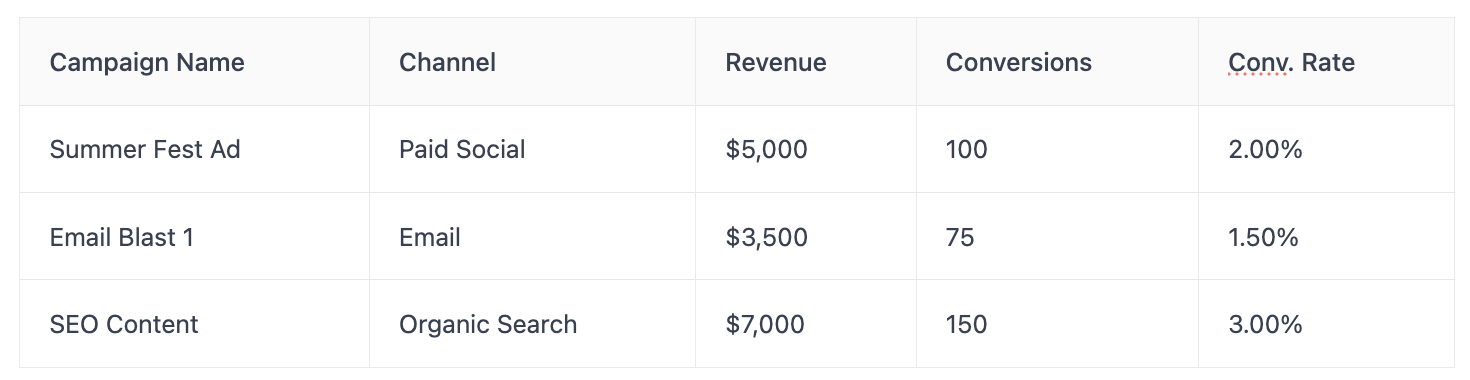
Beyond just the first ticket sale, think about the long game. Customer Lifetime Value (CLV) is what a customer is worth to you over their entire relationship with your organization. If your marketing is bringing in customers who come back for more shows or events, that’s a huge win. GA4 can help you track repeat purchases and understand which marketing efforts bring in those high-value, loyal customers. Focusing on CLV means you’re not just chasing one-off sales; you’re building a sustainable audience.
So, that's the lowdown on using GA4 for your ticketing business. It’s not just about seeing how many tickets you sold, but really understanding the whole journey people take. From that first click to actually buying a ticket, GA4 can show you where folks are dropping off. Fixing those leaks means more sales and happier customers. It might seem like a lot at first, but getting a handle on this data is a game-changer for your events. Give it a shot, and see what you can improve.
Think of GA4 like a detective for your ticket sales website. It watches how people move around, what buttons they click, and where they decide not to buy a ticket. By setting it up right, you can see exactly where people get stuck or leave.
The customer journey is like a path. People might first see an ad, then visit your website, look at different events, pick a seat, and finally pay. GA4 helps you see this whole path and find the spots where people stop walking the path.
GA4 lets you set up special 'events' that track important actions. For tickets, this could be when someone clicks 'buy,' adds a ticket to their cart, or even starts the checkout. These events are like checkpoints on the path.
A 'conversion leak' is just a fancy way of saying a spot where potential buyers disappear. Maybe a page is confusing, or the checkout process is too long. GA4 helps you find these leaks so you can fix them and get more sales.
You can use GA4 to see which ads or social media posts bring in the most ticket buyers. It helps you understand what's working best to get people to your site, so you can spend your money wisely on marketing.
Yes! GA4 can help you figure out how much a customer is worth over time, not just from one ticket purchase. It also helps you understand if people are looking at your site on their phone and then buying on their computer.
More blogs
Click the button below and finish your organizer registration, or fill out the form and we will be in touch to assist you.