Register as an organizer
Click the button below and finish your organizer registration, or fill out the form and we will be in touch to assist you.
.jpeg)
Getting people to buy tickets for your event can be tough. You get them to your website, they look around, maybe they even add tickets to their cart, but then... poof. They're gone. That's where retargeting event tickets comes in. It's basically a way to gently remind those people about your awesome event, showing them ads that might just convince them to come back and complete their purchase. Think of it as a digital nudge to get those ticket sales finalized.
Selling tickets for events, whether it's a concert, a conference, or a local festival, often involves more than just getting people to your website. You need to keep them engaged. That's where retargeting comes in. Think of it as a friendly nudge, a reminder that the event they were interested in is still happening and they should probably grab a ticket before it's too late.
Retargeting, sometimes called remarketing, is basically a way to show ads to people who have already visited your website or used your app but didn't end up buying a ticket. It works by placing a small piece of code, like a digital tag, on a visitor's browser. This tag, often a cookie, helps you identify those visitors later and show them specific ads across different websites and social media platforms. It’s a way to stay in touch with potential customers who showed interest but maybe got distracted or weren't quite ready to commit.
Let's face it, people get busy. They might be browsing for concert tickets one minute and then get a phone call or have to deal with something else. Studies show that a huge number of online shoppers, around 70%, actually leave a website before finishing their purchase. For event tickets, this can be even more common because people need to consider things like travel, dates, and maybe even who they're going with. Retargeting helps you reach these people again, reminding them about the event and making it easier for them to complete the purchase. It’s been shown to really boost conversion rates, sometimes by as much as 10% across different industries. It’s about bringing interested people back to the point of sale.
There are several good reasons why retargeting is so effective for selling tickets:
When you think about selling tickets, especially for events that require planning like travel or accommodation, you can't just expect people to buy on their first visit. You need a strategy to keep them engaged and remind them why they were interested in the first place. Retargeting is that strategy. It’s a smart way to turn browsing into buying and make sure your events are well-attended. You can even use it to recover sales from people who added tickets to their cart but didn't check out, which is a huge opportunity to boost your event attendance.
Here’s a quick look at how effective it can be:
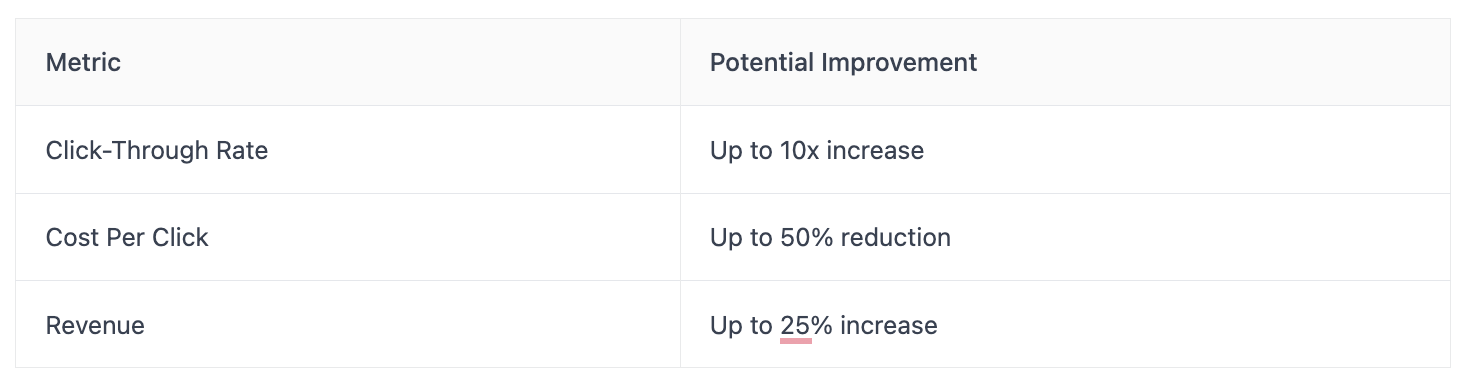
This shows that focusing on people who have already interacted with your brand can yield significant results.
Getting your retargeting strategy off the ground means setting some clear goals and knowing who you're trying to reach. It's not just about throwing ads out there; it's about being smart with your efforts. Think of it like planning a party – you need to know who you want to invite and what you want them to do when they get there.
When you're setting up retargeting for ticket sales, vague goals like "get more people to buy tickets" just won't cut it. You need to be specific. What exactly do you want to achieve? Are you trying to get people who looked at a specific event page to buy tickets? Or maybe you want to bring back people who added tickets to their cart but didn't finish the purchase? Setting clear, measurable goals helps you track what's working and what's not. For example, a goal could be: "Increase ticket sales for the 'Summer Music Fest' by 15% among users who visited the event page in the last 7 days."
Who are you trying to reach with your ads? It's important to break down your potential audience into smaller groups. Think about:
Understanding these different groups helps you tailor your message. What might convince someone who almost bought tickets to come back might be different from what brings a past attendee to a new event.
There are several places you can run your retargeting ads. Each platform has its own strengths and the types of people who use it. Some popular options include:
Many services, like AdRoll or SharpSpring Ads, can help you manage campaigns across multiple platforms from one place. It's a good idea to pick platforms where your target audience spends their time.
Think of tracking pixels as tiny digital breadcrumbs. They're small snippets of code you place on your website. When someone visits your site, the pixel drops a cookie in their browser. This cookie is like a digital ID tag. As that person browses the internet later, the pixel communicates with ad platforms like Google or Facebook, letting them know this person showed interest in your event. This allows those platforms to show them ads related to your ticket sales. It’s a way to gently remind people about the event they looked at, without being overly pushy. The core idea is to re-engage visitors who didn't buy a ticket the first time.
Getting these pixels onto your site is pretty straightforward, though it might sound a bit technical at first. You'll typically get a piece of code from the advertising platform you're using – whether it's Google Ads, Facebook Ads, or another service. This code needs to be added to the header section of your website. If you're using a website builder like WordPress, Shopify, or Squarespace, they often have specific areas in their settings where you can paste this code easily. For more complex sites, you might need to edit your website's HTML files directly, or get a web developer to help out. It’s important to place it correctly so it can start tracking visitors right away.
Here’s a quick rundown for common platforms:
If you're running several retargeting campaigns, maybe for different events or different audience segments, managing all those individual pixels can get messy. That's where Google Tag Manager (GTM) comes in handy. Instead of adding multiple pieces of code directly to your website, you add just one GTM code. Then, through the GTM interface, you can manage all your other tracking tags – like Facebook pixels, Google Analytics tags, and more. It keeps everything organized in one place, making it much easier to add, remove, or update tracking without constantly editing your website's code. It’s a real time-saver and helps prevent errors when you’re juggling multiple marketing efforts.
So, you've got people interested in your event, maybe they even clicked through to buy tickets, but then... poof, they vanished. That's where crafting really good retargeting ads comes in. It's not just about showing them the same ad again; it's about showing them the right ad at the right time to nudge them back towards that purchase. Think of it as a friendly reminder, but with a bit more persuasive punch.
Your ad's visual is the first thing people see, so it needs to grab their attention, fast. For ticket sales, this means using high-quality images or short videos of your event. Show the energy, the performers, the crowd having a good time – whatever makes your event unique. A blurry photo or a generic stock image just won't cut it. You want people to see the visual and immediately think, "Wow, I want to be there!"
Once you've got their eyes, you need to keep their interest with your words. Your ad copy should speak directly to why someone was interested in the first place. Did they look at a specific performer? Mention them! Did they hesitate on price? Maybe offer a small discount or highlight the value they're getting. And the Call to Action (CTA)? It needs to be super clear. Instead of just "Learn More," try something like "Get Your Tickets Now" or "Don't Miss Out – Buy Today." Make it obvious what you want them to do next. You can check out some great examples of ad copy that works on Facebook's ad library.
People are often motivated by the fear of missing out. You can use this to your advantage in retargeting. Phrases like "Tickets are selling fast!" or "Limited seats remaining" can encourage immediate action. Another tactic is offering a special, time-sensitive discount just for those who are returning to your site. For example, "Complete your purchase in the next 24 hours and save 10%." This creates a reason for them to act now rather than later. Just be sure these offers are genuine; you don't want to lose trust.

So, you've got the basics down. Your pixels are firing, your audiences are built, and your initial ads are out there. But to really make those ticket sales soar, you need to get a bit more sophisticated. This is where advanced strategies come into play, helping you connect with potential attendees on a deeper, more personalized level. Think of it as moving from a general announcement to a one-on-one conversation.
This is where things get really interesting. Dynamic retargeting takes your standard retargeting and adds a layer of hyper-personalization. Instead of showing a generic ad for your upcoming festival, you show someone an ad specifically for the band they looked at on your site, or the ticket tier they were considering. It’s like the ad knows exactly what they were thinking about. This approach is incredibly effective because it directly addresses the visitor's expressed interest. You can use this to show:
The goal is to make the ad so relevant that it feels almost uncanny. This kind of tailored advertising can significantly boost conversion rates because you're cutting through the noise with something the user actually cares about. It’s a powerful way to re-engage people who might have gotten distracted or needed a little extra nudge. For a deeper dive into how this works, check out this guide from Thistle Media on Facebook Pixel retargeting.
Let's talk about those folks who almost bought a ticket but didn't. They added it to their cart, maybe even started the checkout, and then… poof. Gone. Email marketing is your secret weapon for bringing them back. The key here is to have a system in place to capture their email addresses early on, perhaps through a newsletter signup or a lead magnet. Once you have that email, you can send a series of targeted messages.
Recovering abandoned carts is one of the most direct ways to increase revenue from your existing website traffic. It’s about reminding people of their initial interest and making it easy for them to complete the purchase.
Social media platforms are goldmines for retargeting. You can reach people who have interacted with your brand on platforms like Facebook, Instagram, or Twitter. This isn't just about showing them ads; it's about continuing the conversation. You can create custom audiences based on:
When crafting these ads, think about what would make sense for the platform. Short, engaging video clips or eye-catching graphics often perform well. Remember, these users have already shown some level of interest, so your ads should aim to reinforce that interest and provide a clear path to purchase. It’s about keeping your event top-of-mind in a space where people are already spending a lot of time.
So, you've got your pixels set up and your first retargeting ads are out there. That's great! But the work doesn't stop there. To really make your ticket sales soar, you've got to keep an eye on things and make smart adjustments. It’s like tuning a guitar – you want it to sound just right, not just play the notes.
Not everyone who visits your site is the same, right? Some people might have looked at a specific event, others might have just browsed your homepage. You can group these people based on what they did. For example, you could create a segment for people who viewed a particular concert but didn't buy tickets. Then, you can show them ads specifically for that concert. This makes your ads feel more relevant to them. It’s way better than showing everyone the same generic ad. You can also create audiences based on how recently they visited, or how often they've been to your site. This helps you tailor your message even further. Think about creating lookalike audiences based on your existing ticket buyers; this can help you reach new audiences who are likely to be interested in your events too.
Beyond just general website visits, you can get more specific. Did someone add a ticket to their cart but then leave? That's a strong signal of intent! You absolutely want to create a list for these 'cart abandoners' and hit them with a reminder, maybe with a small discount or a note about limited availability. Similarly, if someone watched a certain amount of a video about an upcoming speaker, you can target them with ads featuring more speaker content or direct ticket links. The more you can match your ad to what the user was just thinking about, the better your chances of getting that sale.
This is where the real magic happens. You need to look at your numbers. What's your Click-Through Rate (CTR)? Are people actually clicking on your ads? What about your Conversion Rate? How many of those clicks are turning into actual ticket sales? And importantly, what's your Return on Ad Spend (ROAS)? Is the money you're spending on ads bringing in more money from ticket sales? You might find that one ad creative is doing much better than another, or that a certain audience segment is converting at a higher rate.
Don't be afraid to experiment. Try different ad copy, different images, or even different offers. Sometimes, a small change can make a big difference in how well your campaign performs. Keep an eye on ad frequency too; you don't want to annoy people by showing them the same ad too many times.
Here’s a quick look at some key metrics to watch:
Based on this data, you can shift your budget towards the ads and audiences that are performing best. If a particular event's retargeting campaign isn't working, maybe it's time to tweak the offer or try a different approach. It’s an ongoing process of testing, learning, and refining to get the best results for your ticket sales.
So, we’ve gone over how retargeting can really help get people to buy tickets. It’s all about using those pixels to track who’s looking at what, then showing them ads that make sense for them. Whether it’s reminding them about a show they checked out or offering a little something extra to seal the deal, it’s a smart way to bring people back. Don’t forget to set clear goals and pick the right places to show your ads, like social media or the Google Display Network. By keeping your ads personal and relevant, you’ll have a much better chance of turning those interested visitors into actual ticket buyers. It’s a solid strategy to keep your events full.
Retargeting is like putting up a digital billboard that only certain people can see. Imagine someone visits your website to check out tickets for a concert. They don't buy them right away. Retargeting lets you show them ads for that concert on other websites or social media they visit later. It's a way to remind them about what they liked and encourage them to come back and buy.
It works because it targets people who have already shown interest in your event. They've already visited your site, so they're more likely to be interested than someone who has never heard of you. By reminding them with ads, you increase the chances they'll remember and decide to buy tickets.
You need to set clear goals, like 'sell 100 more tickets this week' or 'get 50 people who abandoned their cart to buy.' Then, you figure out who you want to reach – maybe people who looked at specific event pages or those who added tickets to their cart but didn't finish. Finally, you choose where to show your ads, like on Facebook, Instagram, or Google.
Pixels are tiny pieces of code you put on your website. Think of them as digital trackers. When someone visits your site, the pixel leaves a little marker (like a cookie) on their browser. This tells advertising platforms who visited, so you can show them ads later. It helps you gather information about who is interested in your events.
To make your retargeting ads work best, you should tailor them to what people were looking at. If someone checked out tickets for a comedy show, show them an ad specifically for that comedy show, maybe with a special offer. Using images and messages that match their interest makes the ads much more effective.
You can group people based on what they did on your website. For example, people who put tickets in their cart but didn't buy might need a special discount to convince them. People who only looked at the event details might just need a reminder. Sending the right message to the right group of people helps a lot.
More blogs
Click the button below and finish your organizer registration, or fill out the form and we will be in touch to assist you.